- Select Preview document to view the PDF template.
- Select Test form for an interactive end user experience.
- Select Get form to use the online ready Applications.
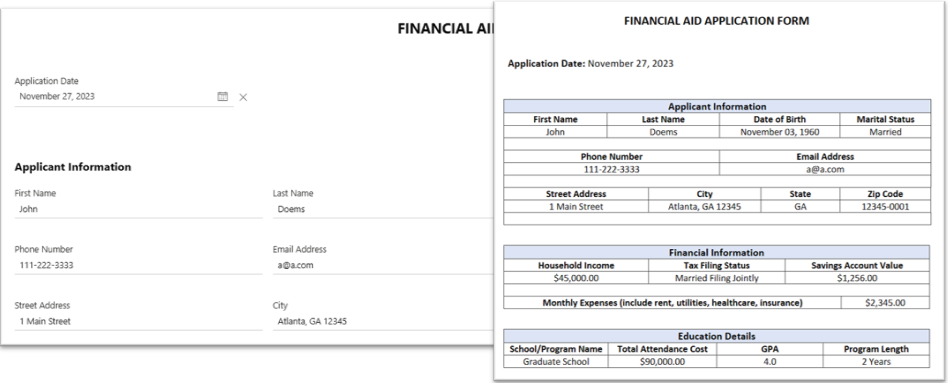
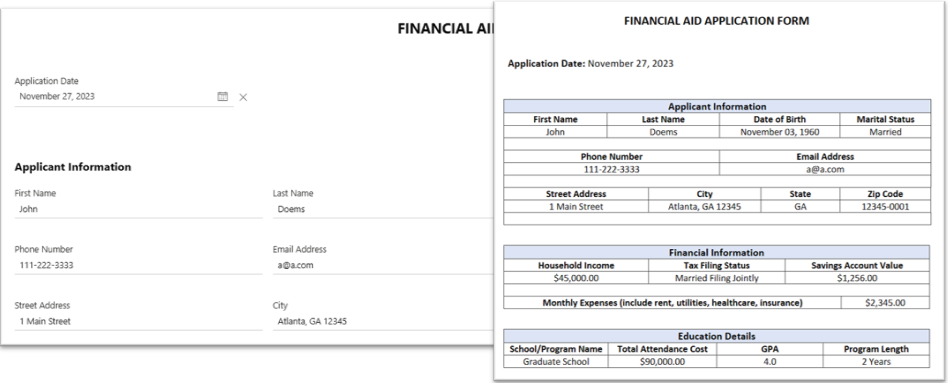
Book an acupuncture appointment for a patient with a reservation time.
Arrange a full or half day charter of deep sea or bay fishing for multiple guests.
Reserve fishing, snorkeling or sight-seeing on a boat excursion with dining options to entertain your guests.
Streamline travel arrangements with the Car Rental Booking form. Obtain rental dates, car preferences, passenger count, and driver details effortlessly.
Book cleaning services by gathering service details, property and customer information.
Book conference room request gathering employee and reservation details.
Gather cruise preferences to book a dream cruise including cruise line, destination, trip duration, date range, guests, cabin type, budget, and special celebrations.
Simple reservation form to book Golf Tee time for up to four golfers. Allows selection of holes and golf cart usage.
Utilize the Hotel Booking Form for guest arrival and departure information along with their room preferences and amenities.
Gather customer information with specifics about their HVAC systems, the manufacturer and service habits. Easily submit the service type and date for service.
IT service request to gather requestor information and work order requirements.
Use the Landscape Design Booking Form to gather client and property details, preferences, and project specifics, aiding a landscape business in planning and executing tailored projects or regular maintenance tasks such as pruning, mowing, clean-up and irrigation services.